1.6帝国CMS搭建教程(帝国CMS文档)
《帝国网站管理系统》英文译为"EmpireCMS",它是基于B/S结构,安全、稳定、强大、灵活的网站管理系统.本系统由帝国软件工作组独立开发,是一个经过十多年不断完善设计的适用于Linux/windows/Unix等环境下高效的网站解决方案。
PHP是我们设置的组件,它将处理代码以显示动态内容。它可以运行脚本,连接到我们的MySQL数据库以获取信息,并将处理的内容传递到我们的Web服务器以显示。
PHP-FPM(PHP FastCGI Process Manager的简称,意思是 “PHP FastCGI进程管理器” )是用于管理PHP进程池的软件,用于接收和处理来自Web服务器(例如nginx)的请求。PHP-FPM软件会创建一个主进程(通常以操作系统中根用户的身份运行),控制何时以及如何把HTTP请求转发给一个或多个子进程处理。PHP-FPM主进程还控制着什么时候创建(处理Web应用更多的流量)和销毁(子进程运行时间太久或不再需要了)PHP子进程。PHP-FPM进程池中的每个进程存在的时间都比单个HTTP请求长,可以处理10,50,100,500或更多的HTTP请求。
rpm安装php7.1相应的yum源,主要是下面两句命令
一、php7.1 yum 源
rpm -Uvh https://mirror.webtatic.com/yum/el7/epel-release.rpm
rpm -Uvh https://mirror.webtatic.com/yum/el7/webtatic-release.rpm
[root@localhost ~]# rpm -Uvh https://mirror.webtatic.com/yum/el7/epel-release.rpm
Retrieving https://mirror.webtatic.com/yum/el7/epel-release.rpm
warning:/var/tmp/rpm-tmp.G162nG:Header V4 RSA/SHA1 Signature, key ID 62e74ca5:NOKEY
Preparing… ################################# [100%]
package epel-release-7-11.noarch (which is newer than epel-release-7-5.noarch) is already installed
[root@localhost ~]# rpm -Uvh https://mirror.webtatic.com/yum/el7/webtatic-release.rpm
Retrieving https://mirror.webtatic.com/yum/el7/webtatic-release.rpm
warning:/var/tmp/rpm-tmp.tLfdbP:Header V4 RSA/SHA1 Signature, key ID 62e74ca5:NOKEY
Preparing… ################################# [100%]
Updating / installing…
1:webtatic-release-7-3################################# [100%]
二、yum list php71w* 相关插件
[root@localhost ~]# yumlistphp71w*
Loadedplugins: fastestmirror
Loadingmirrorspeedsfromcachedhostfile
* webtatic: us-east.repo.webtatic.com
AvailablePackages
php71w-bcmath.x86_647.1.22-1.w7webtatic
php71w-cli.x86_647.1.22-1.w7webtatic
php71w-common.x86_647.1.22-1.w7webtatic
php71w-dba.x86_647.1.22-1.w7webtatic
php71w-devel.x86_647.1.22-1.w7webtatic
php71w-embedded.x86_647.1.22-1.w7webtatic
php71w-enchant.x86_647.1.22-1.w7webtatic
php71w-fpm.x86_647.1.22-1.w7webtatic
php71w-gd.x86_647.1.22-1.w7webtatic
php71w-imap.x86_647.1.22-1.w7webtatic
php71w-interbase.x86_647.1.22-1.w7webtatic
php71w-intl.x86_647.1.22-1.w7webtatic
php71w-ldap.x86_647.1.22-1.w7webtatic
php71w-mbstring.x86_647.1.22-1.w7webtatic
php71w-mcrypt.x86_647.1.22-1.w7webtatic
php71w-mysql.x86_647.1.22-1.w7webtatic
php71w-mysqlnd.x86_647.1.22-1.w7webtatic
php71w-odbc.x86_647.1.22-1.w7webtatic
php71w-opcache.x86_647.1.22-1.w7webtatic
php71w-pdo.x86_647.1.22-1.w7webtatic
php71w-pdo_dblib.x86_647.1.22-1.w7webtatic
php71w-pear.noarch1:1.10.4-1.w7webtatic
php71w-pecl-apcu.x86_645.1.9-1.w7webtatic
php71w-pecl-apcu-devel.x86_645.1.9-1.w7webtatic
php71w-pecl-geoip.x86_641.1.1-1.w7webtatic
php71w-pecl-igbinary.x86_642.0.5-1.w7webtatic
php71w-pecl-igbinary-devel.x86_642.0.5-1.w7webtatic
php71w-pecl-imagick.x86_643.4.3-1.w7webtatic
php71w-pecl-imagick-devel.x86_643.4.3-1.w7webtatic
php71w-pecl-libsodium.x86_641.0.6-1.w7webtatic
php71w-pecl-memcached.x86_643.0.4-1.w7webtatic
php71w-pecl-mongodb.x86_641.4.1-1.w7webtatic
php71w-pecl-redis.x86_643.1.6-1.w7webtatic
php71w-pecl-xdebug.x86_642.6.0-1.w7webtatic
php71w-pgsql.x86_647.1.22-1.w7webtatic
php71w-phpdbg.x86_647.1.22-1.w7webtatic
php71w-process.x86_647.1.22-1.w7webtatic
php71w-pspell.x86_647.1.22-1.w7webtatic
php71w-recode.x86_647.1.22-1.w7webtatic
php71w-snmp.x86_647.1.22-1.w7webtatic
php71w-soap.x86_647.1.22-1.w7webtatic
php71w-tidy.x86_647.1.22-1.w7webtatic
php71w-xml.x86_647.1.22-1.w7webtatic
php71w-xmlrpc.x86_647.1.22-1.w7webtatic
三、安装php及相关插件
yuminstallphp71w.x86_64php71w-cli.x86_64php71w-common.x86_64php71w-gd.x86_64php71w-ldap.x86_64php71w-mbstring.x86_64php71w-mcrypt.x86_64php71w-mysql.x86_64php71w-pdo.x86_64
yum install php71w php71w-cli php71w-common php71w-devel php71w-embedded php71w-fpm php71w-gd php71w-mbstring php71w-mysqlnd php71w-opcache php71w-pdo php71w-xml
[root@localhost ~]# yum install php71w.x86_64 php71w-cli.x86_64 php71w-common.x86_64 php71w-gd.x86_64 php71w-ldap.x86_64 php71w-mbstring.x86_64 php71w-mcrypt.x86_64 php71w-mysql.x86_64 php71w-pdo.x86_64
Loaded plugins:fastestmirror
Loading mirror speeds from cached hostfile
* webtatic:uk.repo.webtatic.com
No package php71w.x86_64 available.
Resolving Dependencies
–> Running transaction check
—> Package php71w-cli.x86_64 0:7.1.22-1.w7 will be installed
—> Package php71w-common.x86_64 0:7.1.22-1.w7 will be installed
—> Package php71w-gd.x86_64 0:7.1.22-1.w7 will be installed
—> Package php71w-ldap.x86_64 0:7.1.22-1.w7 will be installed
—> Package php71w-mbstring.x86_64 0:7.1.22-1.w7 will be installed
—> Package php71w-mcrypt.x86_64 0:7.1.22-1.w7 will be installed
–> Processing Dependency:libmcrypt.so.4()(64bit) forpackage:php71w-mcrypt-7.1.22-1.w7.x86_64
–> Processing Dependency:libltdl.so.7()(64bit) forpackage:php71w-mcrypt-7.1.22-1.w7.x86_64
—> Package php71w-mysql.x86_64 0:7.1.22-1.w7 will be installed
—> Package php71w-pdo.x86_64 0:7.1.22-1.w7 will be installed
–> Running transaction check
—> Package libmcrypt.x86_64 0:2.5.8-13.el7 will be installed
—> Package libtool-ltdl.x86_64 0:2.4.2-22.el7_3 will be installed
–> Finished Dependency Resolution
Dependencies Resolved
=========================================================================================================================================================================================
Package Arch Version Repository Size
=========================================================================================================================================================================================
Installing:
php71w-cli x86_64 7.1.22-1.w7 webtatic 3.0M
php71w-common x86_64 7.1.22-1.w7 webtatic 1.2M
php71w-gd x86_64 7.1.22-1.w7 webtatic 133k
php71w-ldap x86_64 7.1.22-1.w7 webtatic 34k
php71w-mbstring x86_64 7.1.22-1.w7 webtatic 543k
php71w-mcrypt x86_64 7.1.22-1.w7 webtatic 26k
php71w-mysql x86_64 7.1.22-1.w7 webtatic 82k
php71w-pdo x86_64 7.1.22-1.w7 webtatic 89k
Installing fordependencies:
libmcrypt x86_64 2.5.8-13.el7 epel 99k
libtool-ltdl x86_64 2.4.2-22.el7_3 base 49k
Transaction Summary
=========================================================================================================================================================================================
Install 8Packages (+2Dependent packages)
Total download size:5.2M
Installed size:23M
Is this ok [y/d/N]:y
Downloading packages:
(1/10): libmcrypt-2.5.8-13.el7.x86_64.rpm | 99 kB 00:00:00
(2/10): libtool-ltdl-2.4.2-22.el7_3.x86_64.rpm |49kB 00:00:00
warning:/var/cache/yum/x86_64/7/webtatic/packages/php71w-ldap-7.1.22-1.w7.x86_64.rpm:Header V4 RSA/SHA1 Signature, key ID 62e74ca5:NOKEY ] 0.0B/s | 148 kB –:–:– ETA
Public key for php71w-ldap-7.1.22-1.w7.x86_64.rpm is not installed
(3/10): php71w-ldap-7.1.22-1.w7.x86_64.rpm |34kB 00:00:01
(4/10): php71w-mcrypt-7.1.22-1.w7.x86_64.rpm | 26 kB 00:00:00
(5/10): php71w-mysql-7.1.22-1.w7.x86_64.rpm |82kB 00:00:00
(6/10): php71w-pdo-7.1.22-1.w7.x86_64.rpm | 89 kB 00:00:00
(7/10): php71w-cli-7.1.22-1.w7.x86_64.rpm |3.0MB 00:00:04
(8/10): php71w-gd-7.1.22-1.w7.x86_64.rpm | 133 kB 00:00:12
(9/10): php71w-mbstring-7.1.22-1.w7.x86_64.rpm |543kB 00:01:36
(10/10): php71w-common-7.1.22-1.w7.x86_64.rpm | 1.2 MB 00:05:24
—————————————————————————————————————————————————————————————–
Total 16 kB/s |5.2MB 00:05:24
Retrieving key from file:///etc/pki/rpm-gpg/RPM-GPG-KEY-webtatic-el7
Importing GPG key 0x62E74CA5:
Userid : “Webtatic EL7 <rpms@webtatic.com>”
Fingerprint:830d b159 6d9b 9b01 99dc 24a3 e87f d236 62e7 4ca5
Package : webtatic-release-7-3.noarch (installed)
From : /etc/pki/rpm-gpg/RPM-GPG-KEY-webtatic-el7
Is this ok [y/N]:y
Running transaction check
Running transaction test
Transaction test succeeded
Running transaction
Warning:RPMDB altered outside of yum.
Installing : php71w-common-7.1.22-1.w7.x86_64 1/10
Installing : php71w-pdo-7.1.22-1.w7.x86_64 2/10
Installing : libmcrypt-2.5.8-13.el7.x86_64 3/10
Installing : libtool-ltdl-2.4.2-22.el7_3.x86_64 4/10
Installing : php71w-mcrypt-7.1.22-1.w7.x86_64 5/10
Installing : php71w-mysql-7.1.22-1.w7.x86_64 6/10
Installing : php71w-ldap-7.1.22-1.w7.x86_64 7/10
Installing : php71w-cli-7.1.22-1.w7.x86_64 8/10
Installing : php71w-gd-7.1.22-1.w7.x86_64 9/10
Installing : php71w-mbstring-7.1.22-1.w7.x86_64 10/10
Verifying : php71w-mysql-7.1.22-1.w7.x86_64 1/10
Verifying : php71w-ldap-7.1.22-1.w7.x86_64 2/10
Verifying : php71w-cli-7.1.22-1.w7.x86_64 3/10
Verifying : php71w-pdo-7.1.22-1.w7.x86_64 4/10
Verifying : libtool-ltdl-2.4.2-22.el7_3.x86_64 5/10
Verifying : php71w-common-7.1.22-1.w7.x86_64 6/10
Verifying : php71w-gd-7.1.22-1.w7.x86_64 7/10
Verifying : php71w-mbstring-7.1.22-1.w7.x86_64 8/10
Verifying : libmcrypt-2.5.8-13.el7.x86_64 9/10
Verifying : php71w-mcrypt-7.1.22-1.w7.x86_64 10/10
Installed:
php71w-cli.x86_64 0:7.1.22-1.w7 php71w-common.x86_64 0:7.1.22-1.w7 php71w-gd.x86_64 0:7.1.22-1.w7 php71w-ldap.x86_64 0:7.1.22-1.w7 php71w-mbstring.x86_64 0:7.1.22-1.w7
php71w-mcrypt.x86_64 0:7.1.22-1.w7 php71w-mysql.x86_64 0:7.1.22-1.w7 php71w-pdo.x86_64 0:7.1.22-1.w7
Dependency Installed:
libmcrypt.x86_64 0:2.5.8-13.el7 libtool-ltdl.x86_64 0:2.4.2-22.el7_3
Complete!
四、查看安装PHP版本
[root@localhost ~]# php-v
PHP7.1.22(cli) (built: Sep15 2018 07:33:01)( NTS)
Copyright(c) 1997-2018ThePHPGroup
ZendEnginev3.1.0, Copyright(c) 1998-2018ZendTechnologies
五、yum install php71w-fpm.x86_64 还需要安装php-fpm插件
[root@localhost ~]# yum install php71w-fpm.x86_64
Loaded plugins: fastestmirror
Loading mirror speeds from cached hostfile
* webtatic: uk.repo.webtatic.com
Resolving Dependencies
–> Running transaction check
—> Package php71w-fpm.x86_64 0:7.1.22-1.w7 will be installed
–> Finished Dependency Resolution
Dependencies Resolved
=========================================================================================================================================================================================
Package Arch Version Repository Size
=========================================================================================================================================================================================
Installing:
php71w-fpm x86_64 7.1.22-1.w7 webtatic 1.5 M
Transaction Summary
=========================================================================================================================================================================================
Install 1 Package
Total download size: 1.5 M
Installed size: 4.6 M
Is this ok [y/d/N]: y
Downloading packages:
php71w-fpm-7.1.22-1.w7.x86_64.rpm | 1.5 MB 00:00:07
Running transaction check
Running transaction test
Transaction testsucceeded
Running transaction
Installing : php71w-fpm-7.1.22-1.w7.x86_64 1/1
Verifying : php71w-fpm-7.1.22-1.w7.x86_64 1/1
Installed:
php71w-fpm.x86_64 0:7.1.22-1.w7
Complete!
六、启动php-fpm
[root@localhost ~]# systemctl start php-fpm
七、设置开机自启动(和前面mysql一样的)
[root@localhost ~]# systemctl enable php-fpm
Created symlink from/etc/systemd/system/multi-user.target.wants/php-fpm.service to /usr/lib/systemd/system/php-fpm.service.
八、验证是否加入开机启动列表
[root@localhost ~]# systemctl list-unit-files
…
…
php-fpm.service enabled
…
九、查看安装路径
[root@localhost ~]# ps -ef | grep php
root 249881016:03? 00:00:00php-fpm:master process (/etc/php-fpm.conf)
apache 2498924988016:03? 00:00:00php-fpm:pool www
apache 2499024988016:03? 00:00:00php-fpm:pool www
apache 2499124988016:03? 00:00:00php-fpm:pool www
apache 2499224988016:03? 00:00:00php-fpm:pool www
apache 2499324988016:03? 00:00:00php-fpm:pool www
root 2501324797016:06pts/000:00:00grep –color=auto php
Centos7 PHP的安装和配置
前面Nginx和httpd的安装都是为了支持PHP而弄的,然后这个目标就给了我一沉重的打击,等我慢慢道来,先来说说PHP的安装和配置吧。
一、PHP的安装
1、由于linux的yum源不存在php7.x,所以我们要更改yum源:
1
2
#rpm -Uvh https://dl.fedoraproject.org/pub/epel/epel-release-latest-7.noarch.rpm
#rpm -Uvh https://mirror.webtatic.com/yum/el7/webtatic-release.rpm
2、yum查询安装php71w
1
#yum search php71w

3、yum 安装php71w和各种拓展,选自己需要的即可。
1
#yum install php71w php71w-cli php71w-common php71w-devel php71w-embedded php71w-fpm php71w-gd php71w-mbstring php71w-mysqlnd php71w-opcache php71w-pdo php71w-xml
4、安装完成之后,#whereis php 可以看到php的安装目录,然后我们来给php配置环境,实际上在centos7上php.ini已经不用像在Windows上那样配置了。我们只需要修改这个文件的参数设置cgi.fix_pathinfo,默认设置值为“1”,用;进行注释或修改为0即可。(@ _@)
1
#vim vim /etc/profile<br>在末尾添加
PATH=$PATH:/usr/local/php/bin//记得修改为自己php的安装路径
export PATH
:wq保存退出
source /etc/profile //运行该句指令使修改生效
php -v //就可以看到PHP版本信息了。
5、测试,在自己的Nginx或Apache或自建的网页目录下新建index.php,编辑内容为<?php phpinfo(); ?>
然后在网页上输入192.169.x.x:80/index.php,如果能看到php信息页面说明你的Nginx或httpd安装成功,
但我就没有这么幸运了,特别是在Nginx上。
由于Nginx对PHP的支持需要php-fpm拓展的安装和启动,然后刚开始的时候我是对php-fpm进行单独的安装和配置,启动运行systemctl start php-fpm.service systemctl start nginx,
netstat -lntp ,可以看到启动的端口和服务。
但在测试的时候,index.php总是无法解析,而是把index.php文件进行下载到本地了,很是纠结,然后我就放弃了Nginx的配置,转而配置httpd。
同样的是纠结了我好长一段时间的是,刚开是的时候httpd是能正常解析php文件的,但有段时间我把httpd服务给kill掉过后,由于不甘心又去配置Nginx,还是老样子,就又回来启动httpd,这时连httpd也都不能解析php文件了,只能访问html静态文件。而且还出现了些异常现象,后来仔细检查,在#systemctl status httpd中看到了下面错误,提示进程Process:2401启动失败。想着可能PID为2401的端口被占用,#netstat -anp –查看所有端口情况,当然没找到占用情况(无语加崩溃)。后来重启实例,重启httpd,竟然好了,(想着可能是进程启动失败或端口占用原因,我还清过缓存。具体原因还在不断摸索中,在此作个记录。)
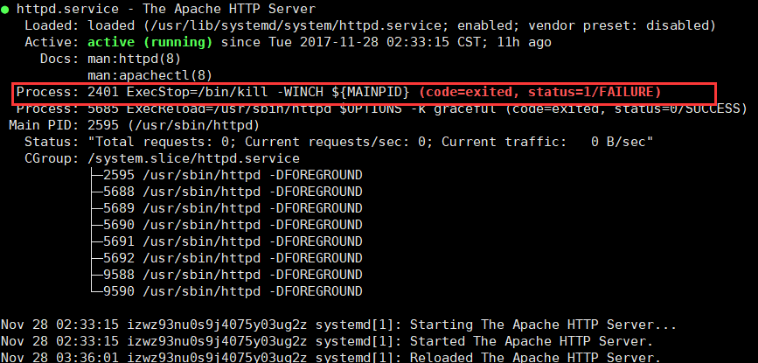
Apache遇到的问题。
apache 不解析php
1.找到:
AddType application/x-gzip .gz .tgz
在其下面添加:
AddType application/x-httpd-php .php //添加支持对php脚本解析
2. 找到:
<IfModule dir_module>
DirectoryIndex index.html
</IfModule>
把中间那一行改为:
DirectoryIndex index.html index.htm index.php //增加对php的索引
转载请注明:小猪云服务器租用推荐 » 1.5帝国CMS搭建教程(PHP安装文档))